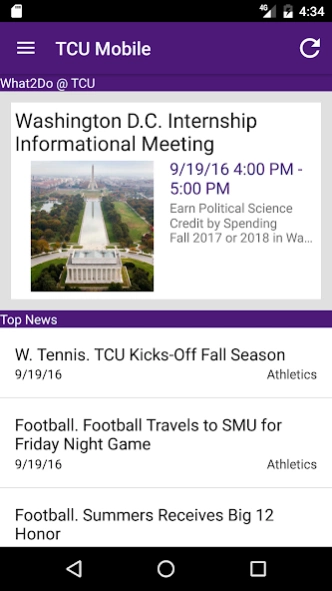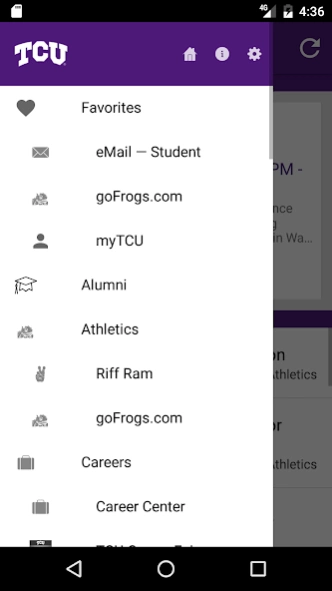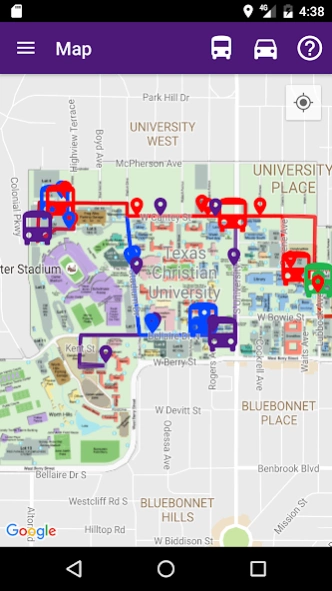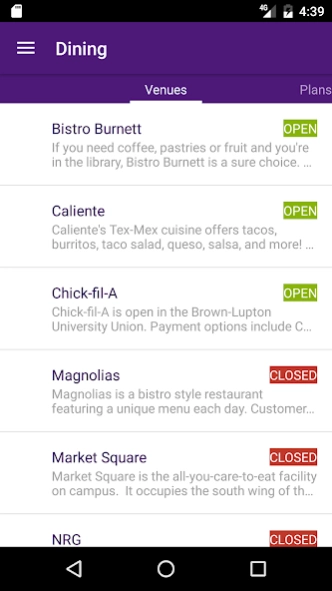TCU Mobile 3.16.0
Free Version
Publisher Description
TCU Mobile - Texas Christian University's official Android app
The official app for TCU students, faculty, staff, and alumni. Stay connected with TCU resources, news and events through all of your Android devices using TCU Mobile.
Features:
- Alumni: News and events for TCU grads
- Athletics: View scores, schedules, news, game stats and recaps
- Careers: Career Center information such as upcoming events, videos, and tips for interviewing
- Classes: View class details for current and upcoming terms
- Computer Labs: View computer labs around campus as well as the information for each lab
- Dining: View Market Square offerings and information about all TCU dining facilities
- Directory: Look up people on campus
- Email: Convenient links for faculty/staff and students
- Events: University calendar listing of upcoming events
- Froggie Five-0: Call the student escort service for a safe trip on campus
- KTCU: Listen Live to campus radio
- Library: Easy access to academic resources
- Map: View the detailed campus map, track bus routes, and search buildings
- myTCU: Mobile access to the TCU portal
- News: Official TCU Daily News
- SGA: Ask questions of the Student Government Association
- TCU 360: Hosts original content for the Daily Skiff, News Now and Image Magazine created by TCU students
- TCU Announce: Post and view announcements, items for sale, roommate requests, etc.
- Weather: Check the forecast at and around TCU
- Videos: TCU's YouTube feed
About TCU Mobile
TCU Mobile is a free app for Android published in the Teaching & Training Tools list of apps, part of Education.
The company that develops TCU Mobile is TCU Enterprise Application Services. The latest version released by its developer is 3.16.0. This app was rated by 1 users of our site and has an average rating of 5.0.
To install TCU Mobile on your Android device, just click the green Continue To App button above to start the installation process. The app is listed on our website since 2020-04-24 and was downloaded 9 times. We have already checked if the download link is safe, however for your own protection we recommend that you scan the downloaded app with your antivirus. Your antivirus may detect the TCU Mobile as malware as malware if the download link to com.blackboard.android.central.tcu is broken.
How to install TCU Mobile on your Android device:
- Click on the Continue To App button on our website. This will redirect you to Google Play.
- Once the TCU Mobile is shown in the Google Play listing of your Android device, you can start its download and installation. Tap on the Install button located below the search bar and to the right of the app icon.
- A pop-up window with the permissions required by TCU Mobile will be shown. Click on Accept to continue the process.
- TCU Mobile will be downloaded onto your device, displaying a progress. Once the download completes, the installation will start and you'll get a notification after the installation is finished.